Keep in mind that not every course you view in the calendar will be offered for the upcoming term. The specific courses that are offered in the fall with times, dates, and sections will be viewable when the timetable is released.
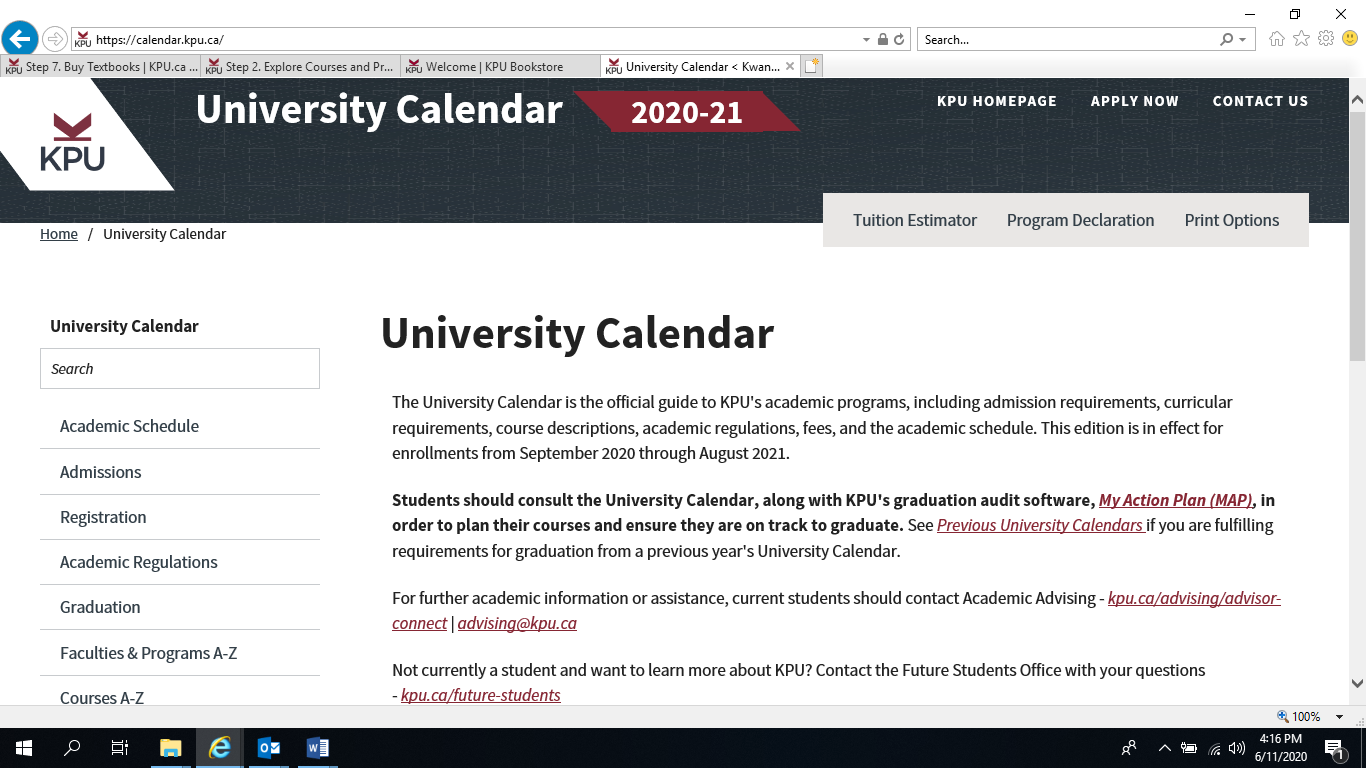
a) Navigate to kpu.ca/programs and select your program of interest (eg. BA: Criminology)
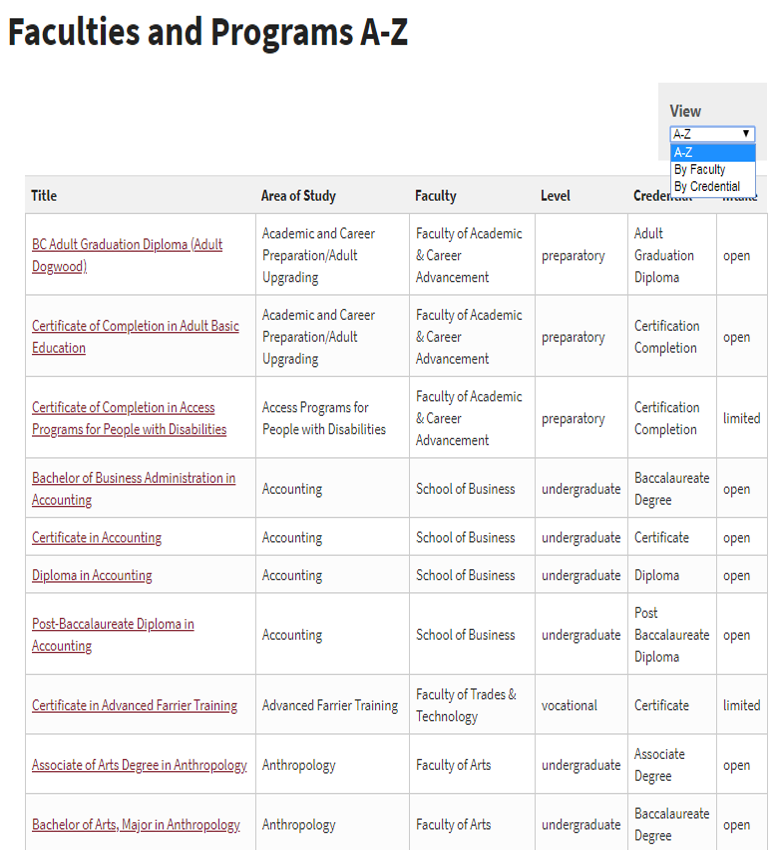
b) Click on a program to view more information including requirements
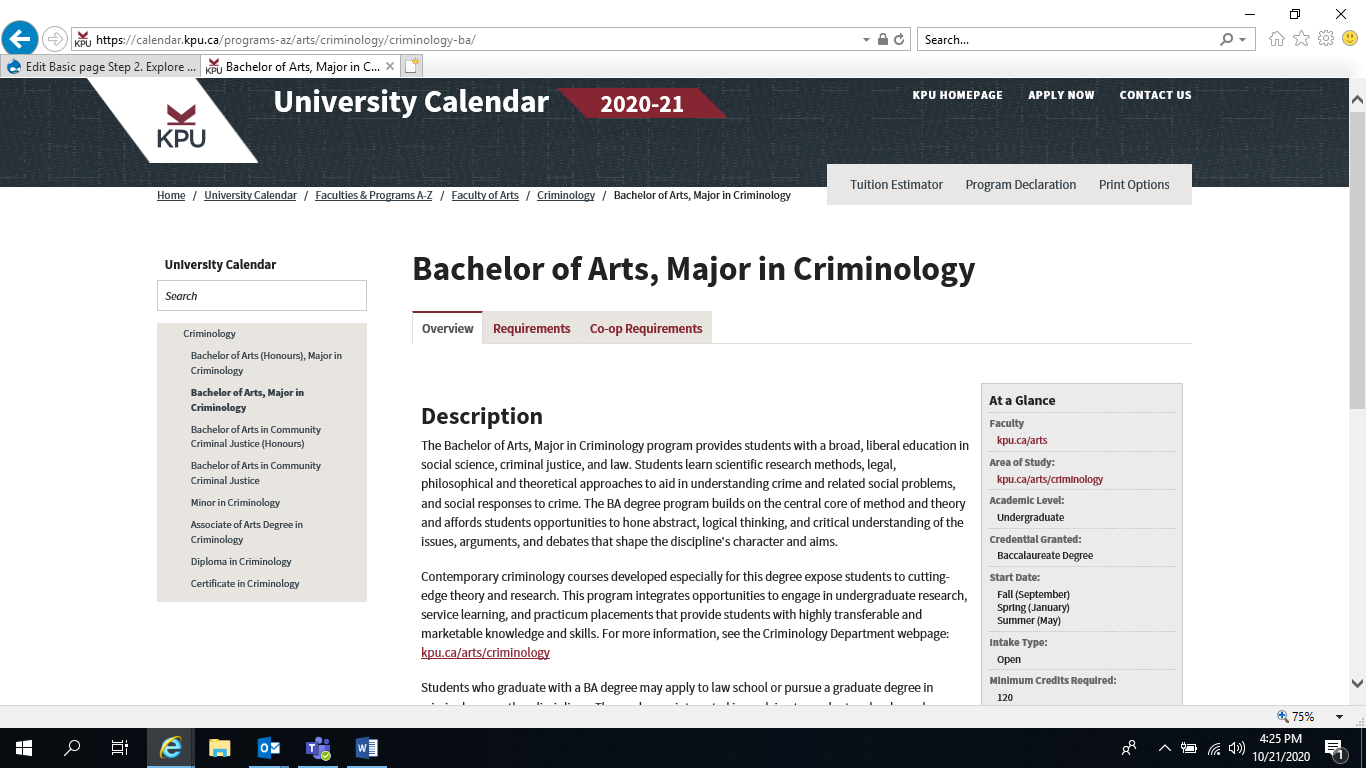
c) A list of required courses for your program will be displayed. For example:
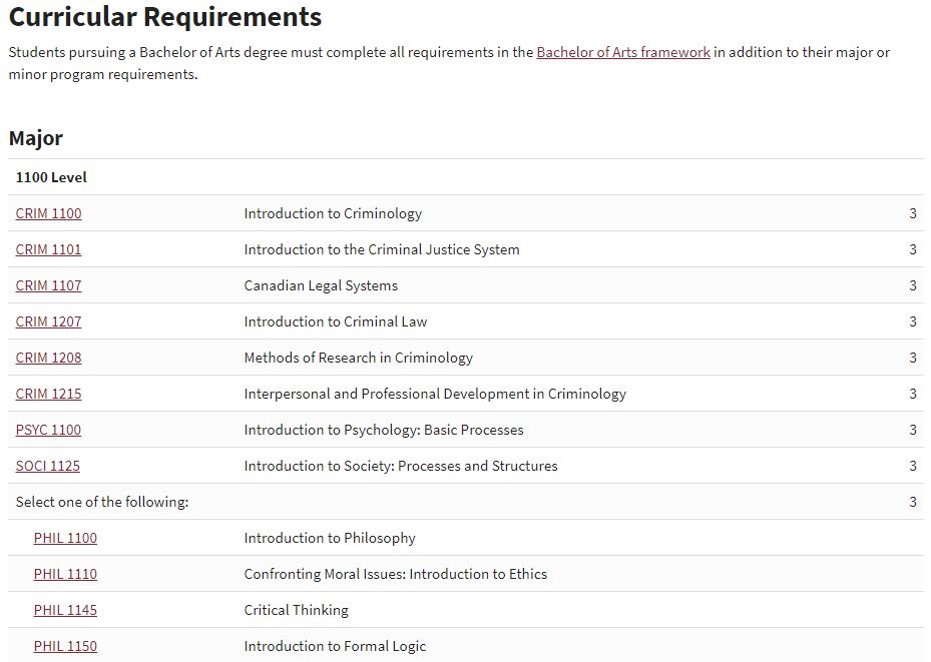
c) Click on a course name and number for more information about its subject, transferability, and any prerequisites (courses which must be taken before you are eligible to take this course) or co-requisites (courses which must be taken before or at the same time as you take this course)
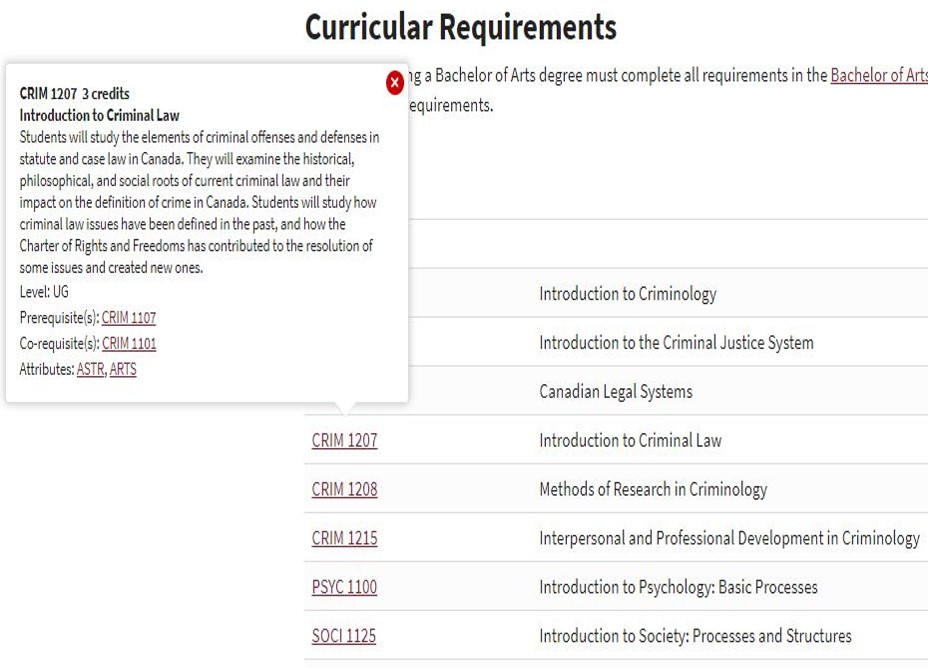
Helpful Links
Glossary of Terms - Commonly used university lingo
Need 1-on-1 help? Book an appointment with an Academic Advisor!