These are Frequently Asked Questions (FAQ's) about Logins and Password Management
What is my User Name/User ID?
Your User Name or ID is your 9-digit KPU student number or employee number.
Students admitted to KPU receive their KPU ID in their Acceptance Letter.
Employees log into Online Self-Service and Moodle with their 9-digit ID number; for computers and all other accounts, use your short name.
What Are My PIN and Password?
The terms “PIN” and “Password” are used interchangeably. Your PIN (Personal Identification Number) is your password.
If you are new to KPU, it is a 9-character password based on your birth date in the alphanumeric format (DDMonYYYY). For example, January 01, 1999 will be 01Jan1999.
Upon your first log-in to Online Self-Service, you will be required to change this PIN to a personalized one as well as answer three security questions.
You must change your PIN to a personalized one because you are responsible for any activity and fees incurred when your User ID and PIN are used.
What are the Password/PIN creation rules?
Rules have been created to create strong passwords to protect user accounts.
Passwords:
- must be between 9 and 20 characters
- must contain at least one upper case letter
- must contain at least one lower case letter
- must contain at least one number
- must contain at least one of these special characters: _ + = : . ~
- cannot be re-used for 999 days
IMPORTANT: Your PIN will expire 180 days after changing it.
Where can I change my Password/PIN?
Your PIN (same as Password) can be changed in Online Self-Service by selecting Personal Information Menu after you log in.
I forgot my Password, what should I do?
- Go to https://oss.kpu.ca
- Enter your Student Number and leave the Password blank.
- Click the Forgot Password? link.
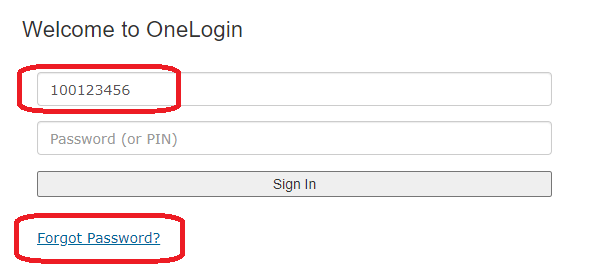
- On the next page, ignore the security questions and just click Send Email.
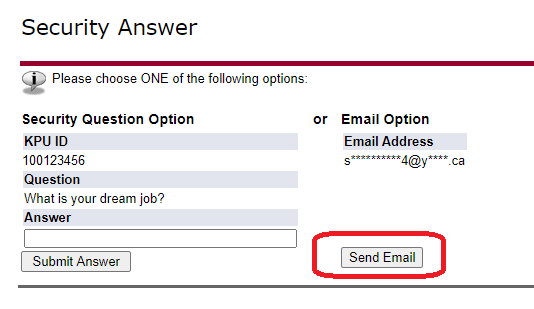
- Check your personal account for an email like this with a link to reset your password.
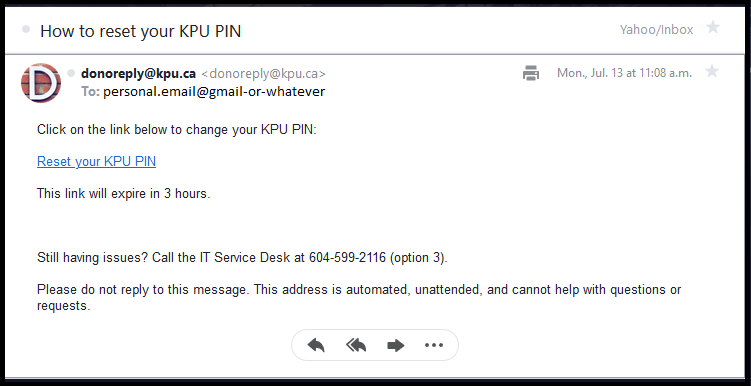
If you don't have an up-to-date personal email in the system, you will have to answer your security questions or call the IT Service Desk.