
- Modified Program Requirements at Admission
- Modified Program Requirements after Admission, and before Graduation
Modified Program Requirements at Admission
For a student being admitted to a cohort program with advanced standing, a customized audit must be created with exceptional requirements, including designation of how transfer courses fulfill requirements.
The audit conditions must be approved by the Admissions and Graduation units within the Office of the Registrar at the time of admission. (Refer to the Procedures section of the Admissions SharePoint site for further information regarding advanced entry for cohort programs.)
For review and approval, the specifics of the modified requirements should be marked onto a blank audit.
1. To generate a blank audit, enter the student ID for the OReg test account (100361790)
2. Click the What If option under the Worksheets tab.
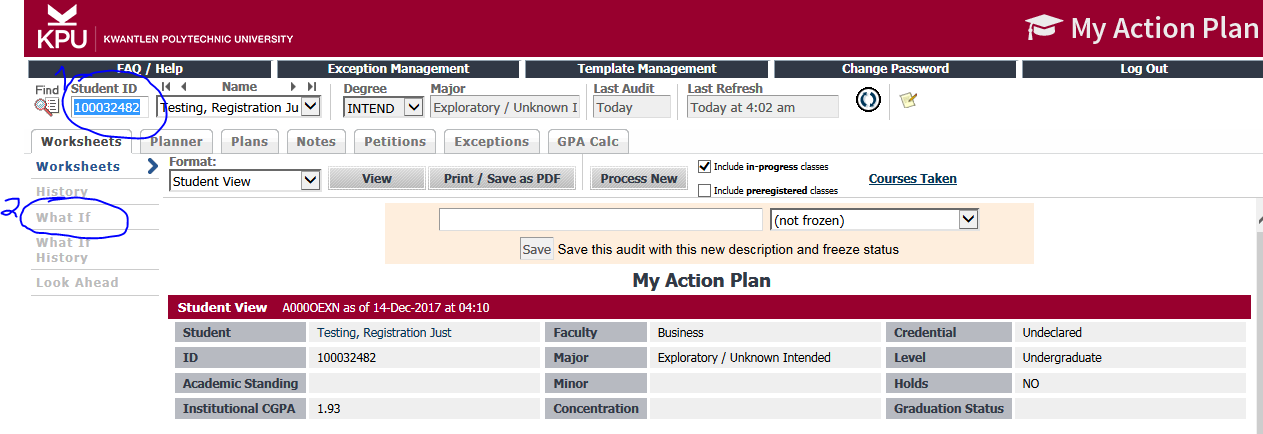
3. Select the Registrar Report Format.
4. Choose a Calendar Year and Program.
5. If appropriate, choose a Major, Concentration, and Minor.
6. Click Print / Save as PDF (or Process What-If).
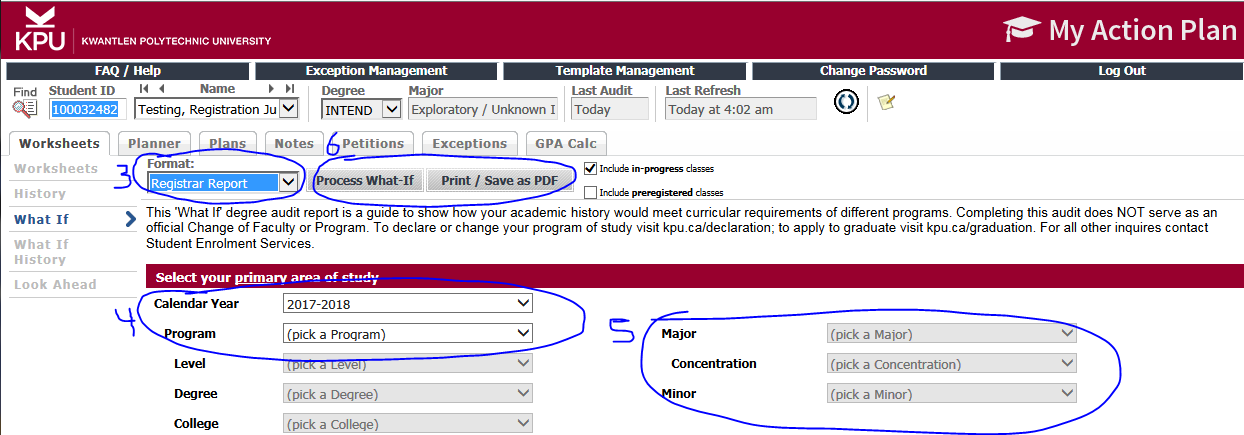
Mark up the blank audit to indicate precise conditions for any modified requirement(s).
Once approved by the Registrar and Dean, the Graduation Unit will create the customized audit block(s), including the Student ID in the Block Details. These conditions will apply to this student and this program only.
Modified Program Requirements After Admission, and before Graduation
For a student being proposed for graduation with exceptions to the Senate-approved requirements, the Dean’s Office sends a memo to the Registrar (submitted via graduation@kpu.ca) that outlines the exceptions and the rationale for the exception(s), accompanied by the student’s audit, in Registrar Report format, marked with the specific exception(s) to the requirements for graduation. These documents must be provded well in advance of the intended graduation date in order that the appropriate adjustments can be made to the student-facing graduation audit. Course substitutions may be included in the marked-up audit, however, if a small number of straightforward course substitutions are the only exceptions, the Request for Course Substitution form should be used instead.
1. Enter the student ID.
2. If the default audit is not for the appropriate program, click the What If option under the Worksheets tab.
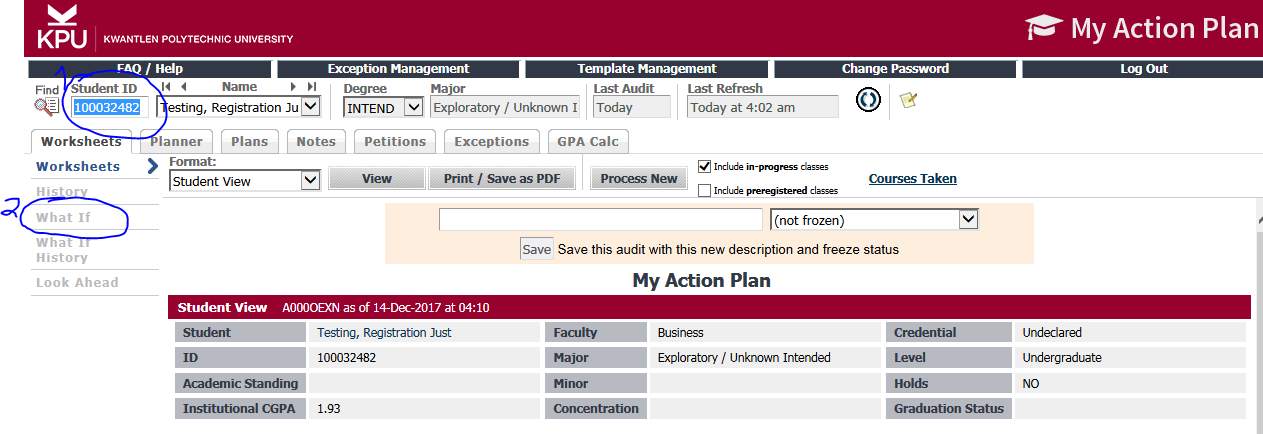
3. Select the Registrar Report Format.
4. If executing a What-If audit, choose a Calendar Year and Program, and, if appropriate, choose a Major, Concentration, and Minor.
5. Click View
6. If executing a What-If audit, click Print / Save as PDF (or Process What-If).
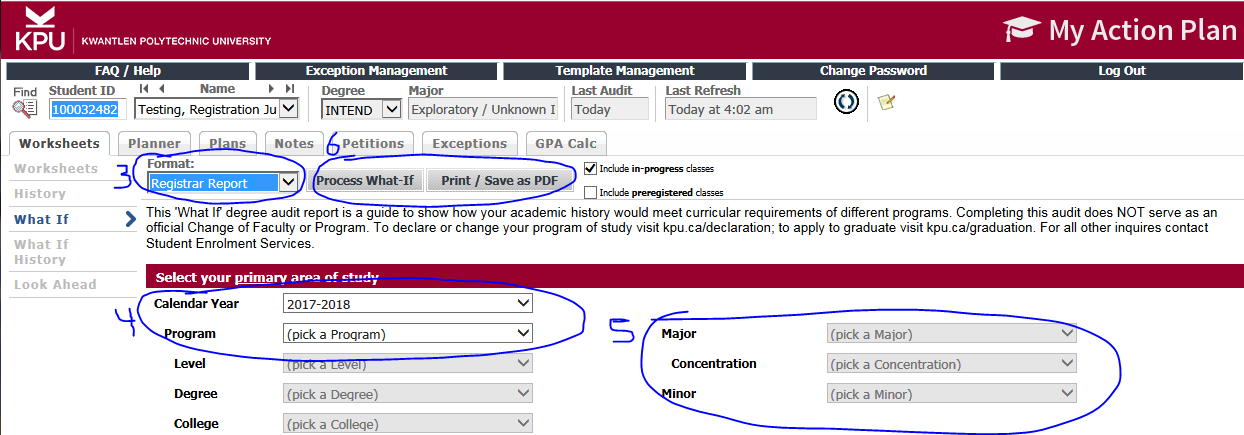
Mark the exceptional conditions onto the audit and send the memo and accompanying audit to graduation@kpu.ca
If approved by the Dean and Registrar, the Graduation Unit will apply the exception(s) to the student’s audit. These conditions will apply to this student and this program only.