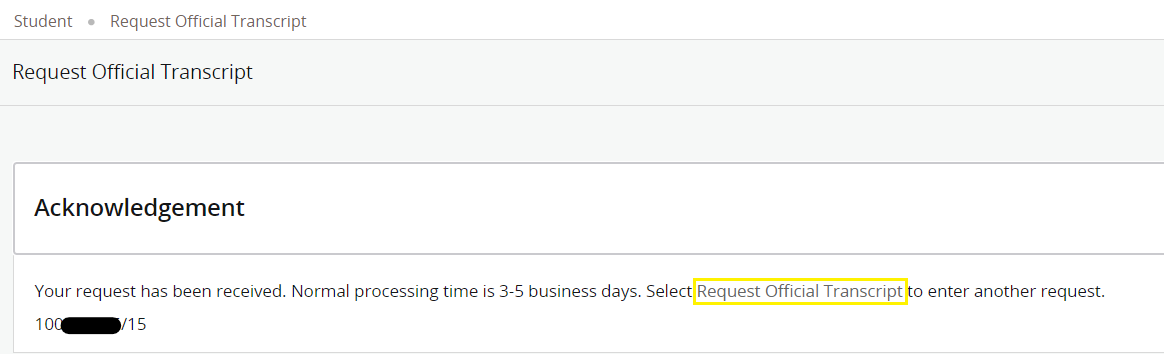Access the Online Transcript Request Form through your Student Self-Service account (select Student Menu > Records > Official Transcript Request).
Step-by-step Instructions:
1. Transcript Request Address
Select a destination where your transcript should be delivered using one of the following designations:
- An External College Code
- Choose an institution from the Look Up College Code list (do not use KPU's external college code).
- If the institution does not appear on the list, enter it manually in the Issue To field.
- One of your addresses
- If you would like your transcript issued to you and mailed to your address, select your address from the drop down menu.
- Issue to
- the name entered here will appear on your official transcript as the addressee. It can be:
- an institution not found in the college code drop down list.
- a specific department or faculty at an institution (e.g. graduate school).
- an agency, business or third party.
- the name entered here will appear on your official transcript as the addressee. It can be:
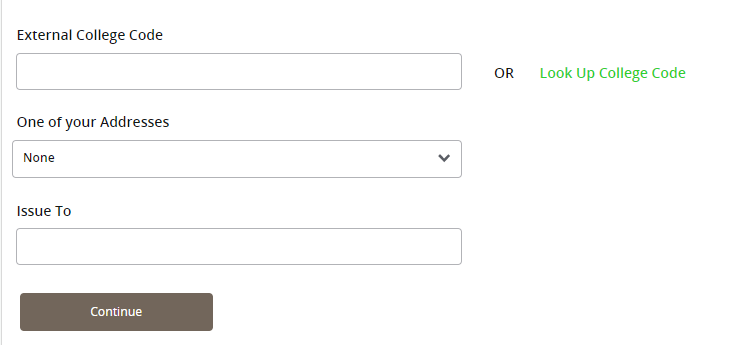
2. Transcript Type
Select the transcript type "Official Transcript".
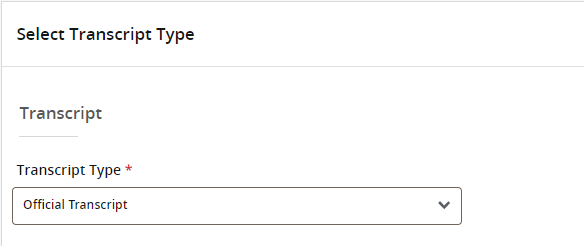
3. Destination Information
Address
- If you have chosen an external college code or your personal address, the address information will already be filled in.
- If you entered a name in the Issue To field, complete the address information.
- Do not enter KPU's address on this form - the only addresses entered should be your own if the transcript is being issued to you, or the name and address of the destination you want the transcript sent to.
Please note that you are responsible for entering the correct address (including apartment or suite number) on this form. The transcript will be sent to the address you enter.
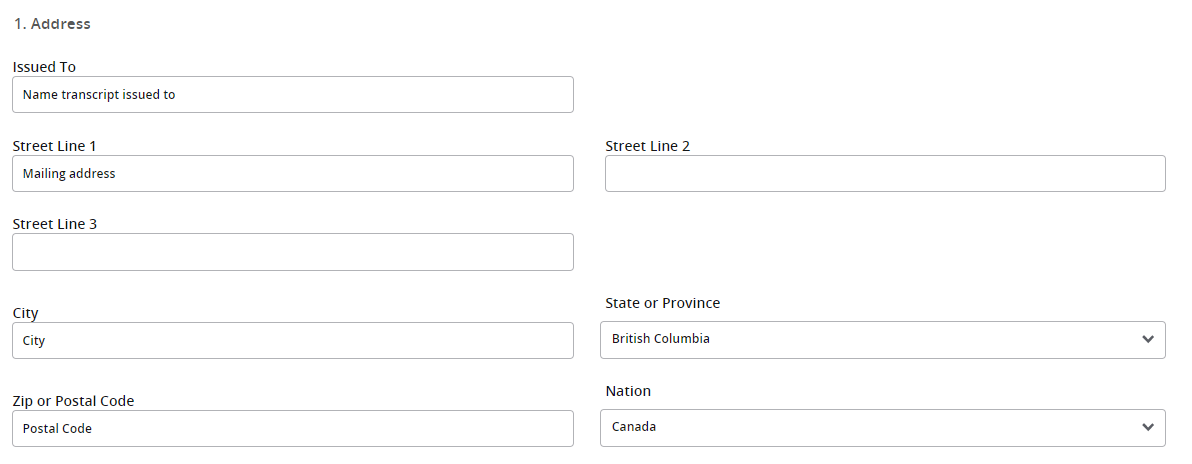
Phone
The phone number and international access numbers are optional.
4. Transcript Options
Number of Copies
- You may order up to 10 copies per request to a single destination and will be charged per copy.
- If you are sending to Undergraduate Admissions at one of these Electronic Transfer Institutions, select only one copy.
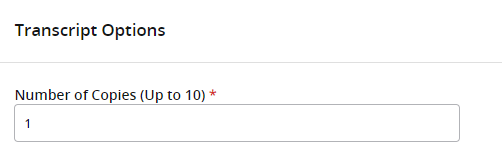
In Progress Cut-off Term
- The In Progress Cut-off Term will default to the most recent term that you have in-progress courses. This option will include your in-progress courses for that term on your official transcript.
- To capture all your in-progress courses, do not update this field.
- If you choose the option None, none of your in-progress courses will be included on your official transcript.
- You may see older terms on the drop-down menu - these refer to terms with non-gradable courses, such as labs, which do not display on your transcript.
- If you do not have any in-progress courses or non-gradable courses, you will not see this field on the online request form.
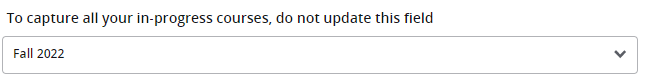
Print Transcript
Choose one of the following options:
- As soon as possible
- Your request will be processed within 3-5 business days.
- Hold for Grades
- Your request will be processed after the grade submission deadline for the current academic term, once all grades have been submitted and academic standing assigned (see Dates and Deadlines or the Academic Schedule). Alternatively, you may monitor your MAP, and request your official transcript once you see all of your grades have been submitted.
Note: Transcripts held for fall term grades may not be processed until January, after the holiday closure.
- Hold for Degree
- Choose this option if you have applied to graduate and would like to have your credential included on your transcript (see more information about applying to graduate). Requests held for Degree will be processed once your application has been approved by the University Senate.
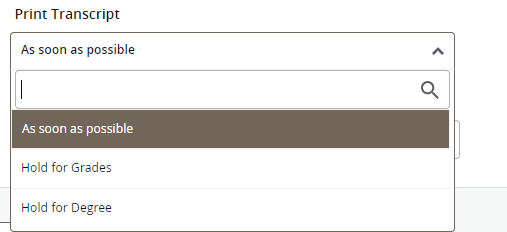
5. Delivery Method
Choose one of the following options:
- Standard Delivery
- Transcripts will be sent to the destination entered on the form.
- If the destination entered in the External College Code field is on the list of Electronic Transfer Institutions, the transcript will be sent electronically to Undergraduate Admissions at that institution.
- Pick-up at Surrey Campus
- Transcripts designated for pick-up must be issued to you, the student; transcripts issued to another institution or third party must be sent directly from KPU to these destinations.
- Transcripts will be available within 3-5 business days for pick-up.
- Transcripts will only be released upon presentation of government-issued photo identification by the individual picking up the transcript.
- To authorize another person to pick up your transcript, you must submit a Third Party Authorization form to studentinfo@kpu.ca from your KPU student email account.
- Please note that your transcript must be collected within 30 days of request submission. If not collected within this timeframe, a new order and payment will be required.
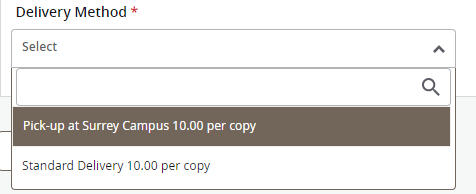
6. Transcript Request Summary
- Carefully review your request before proceeding to the payment page.
- Use the Back button to make any corrections.
- Click continue to proceed to the payment page.
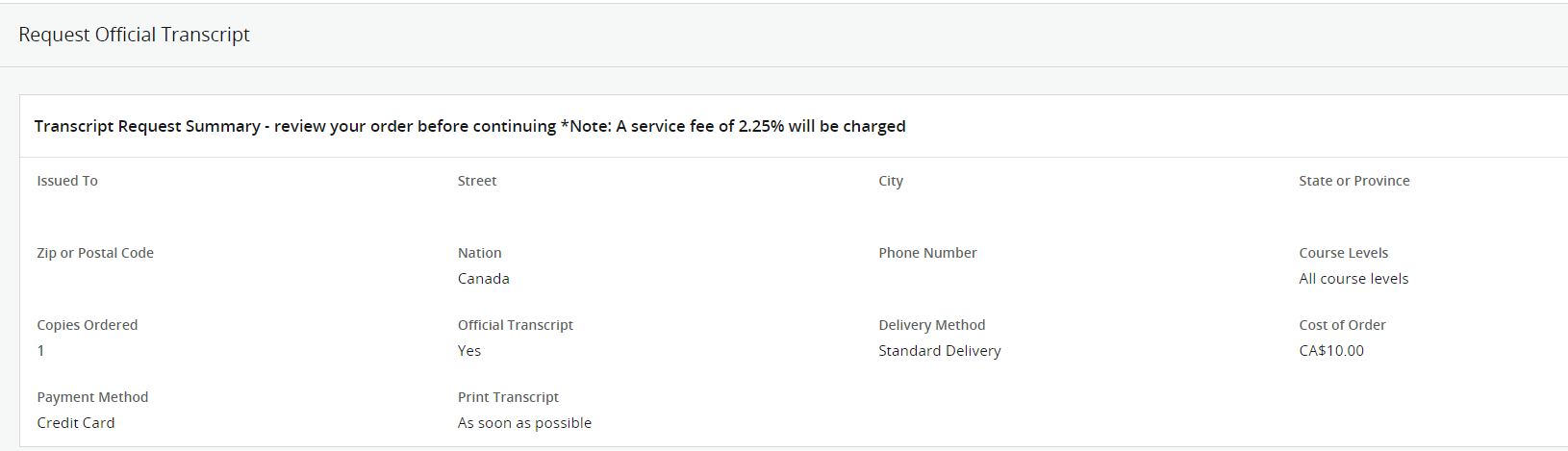
7. Payment
- The charge for transcripts is $10 per copy; please note there is a service fee of 2.25% charged at the time of payment.
- Payment is made by credit card (Mastercard or Visa).
- Once your payment is accepted, you will receive a confirmation email.
- If you click "Back" on the Payment Checkout page, your transcript request will be cancelled.
8. Payment Confirmation
- Select "OK" to continue to the acknowledgment page.
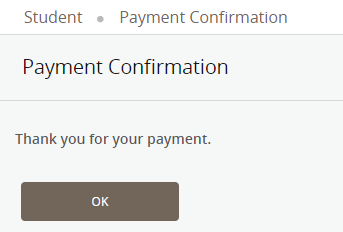
9. Acknowledgement Page
- To order another transcript, select the link Request Official Transcript.