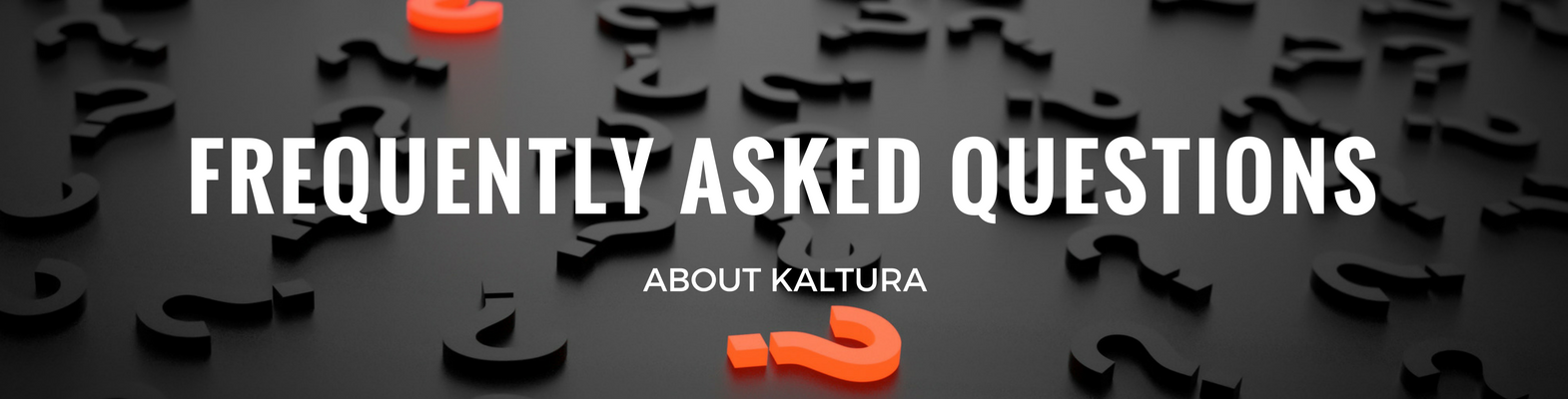
What is Kaltura/KPU Media?
Kaltura/KPU Media is a cloud based web service which facilitates the distribution of various audio, video and image media formats. This is a place where students and faculty can watch, upload and share videos with others. You can think of it as a KPU's version of YouTube. This service is offered to the KPU community at no cost.
Does Kaltura work with Moodle?
Yes! Kaltura works with Moodle. Talk to a Learning Technology specialist to learn how it works with your course.
How do I login to KPU Media?
You will need the following information to successfully login to your KPU Media Account:
- Your KPU Login ID
- The password for your KPU Login ID
- The KPU Media URL: media.kpu.ca
To login to KPU Media:
- Open the KPU Media URL in your favorite web browser.
- Click on either the 'My Media' tab or the 'login' link in the upper right corner.
- At the login page, enter your KPU ID and Password and click 'login.'
- After logging into KPU Media, the page will appear the same. However, you will now be able to successfully access your content under 'My Media' and other various areas that require KPU login.
What if I forgot my password?
Log into Online Self Service and click the Personal Information menu
Who can use KPU Media?
The use of KPU media for adding content is limited to KPU faculty and staff. Viewing can be individually set per item to be available to the world.
Where can I get support?
You can find documentation pertaining to Kaltura, here.
Support is provided by the Learning Technology department. Contact the KPU IT Service Desk to speak with a specialist.
The IT Service Desk can be contacted
- by web: https://itservicedesk.kpu.ca
- by phone: 604-599-2116 option 3
- by email: servicedesk@kpu.ca
- In person: 1st Floor Arbutus Building – Surrey Campus