To learn more about the three checks, visit Turnitin’s Website or see below:
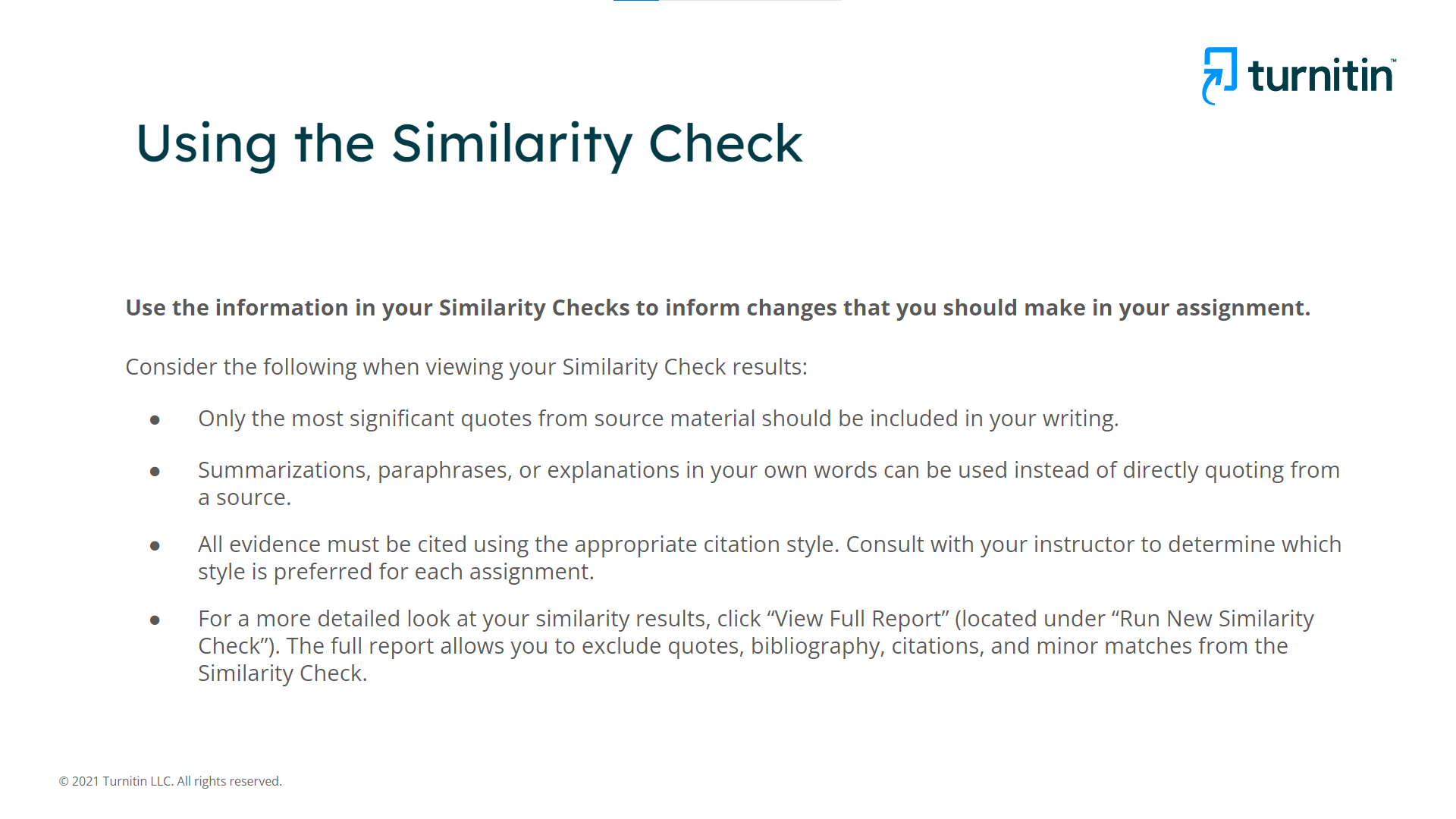
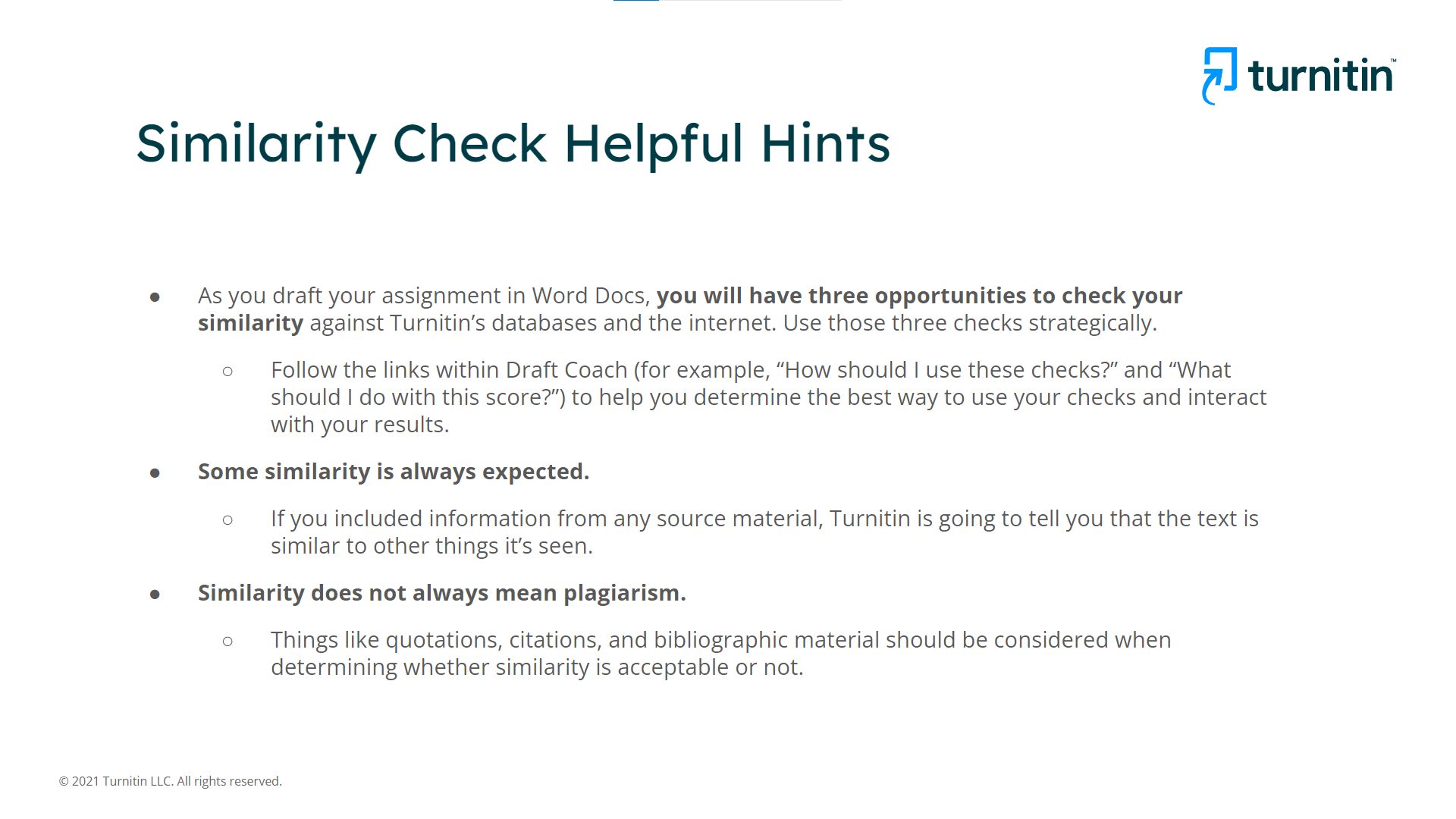
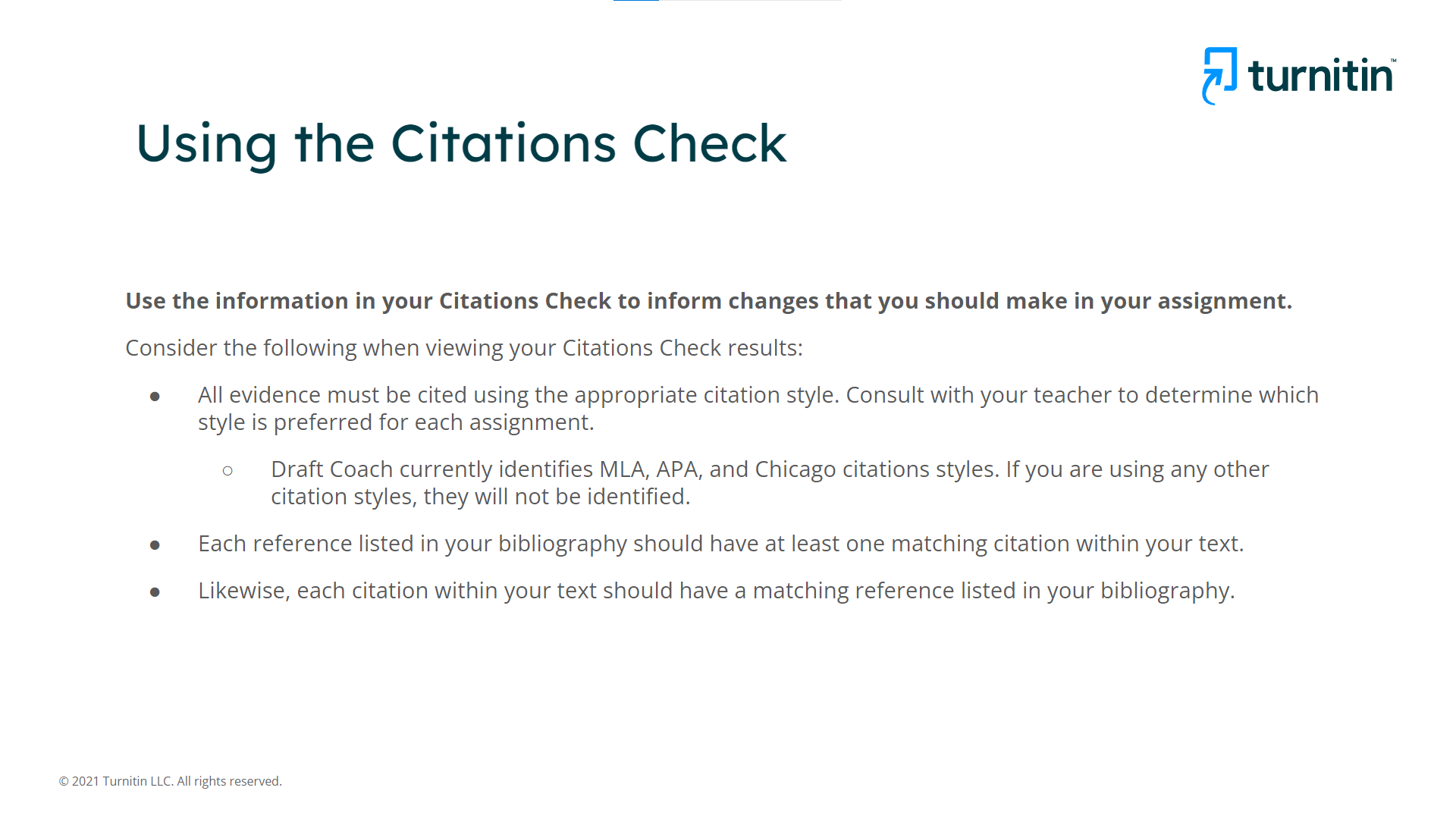
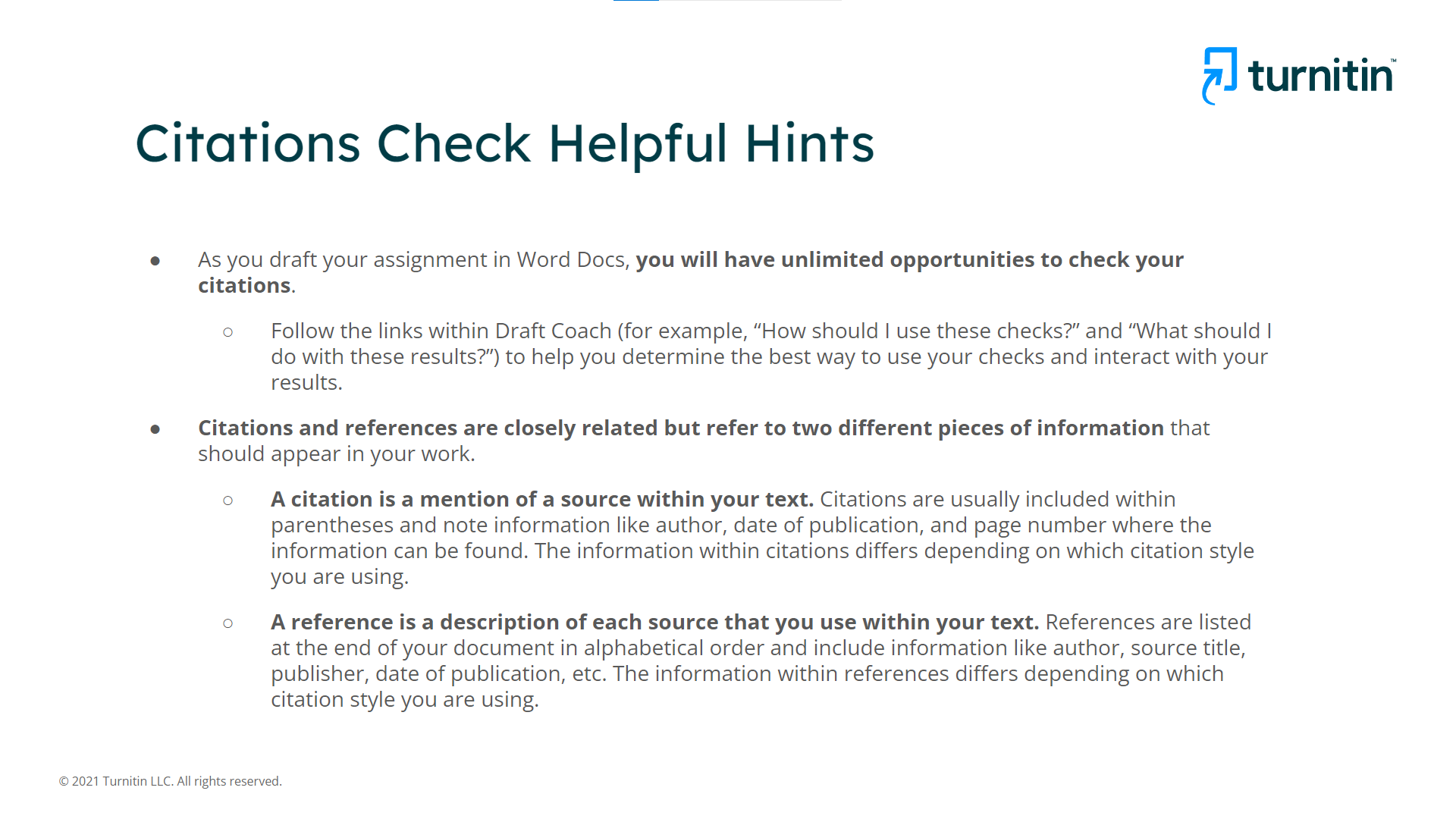
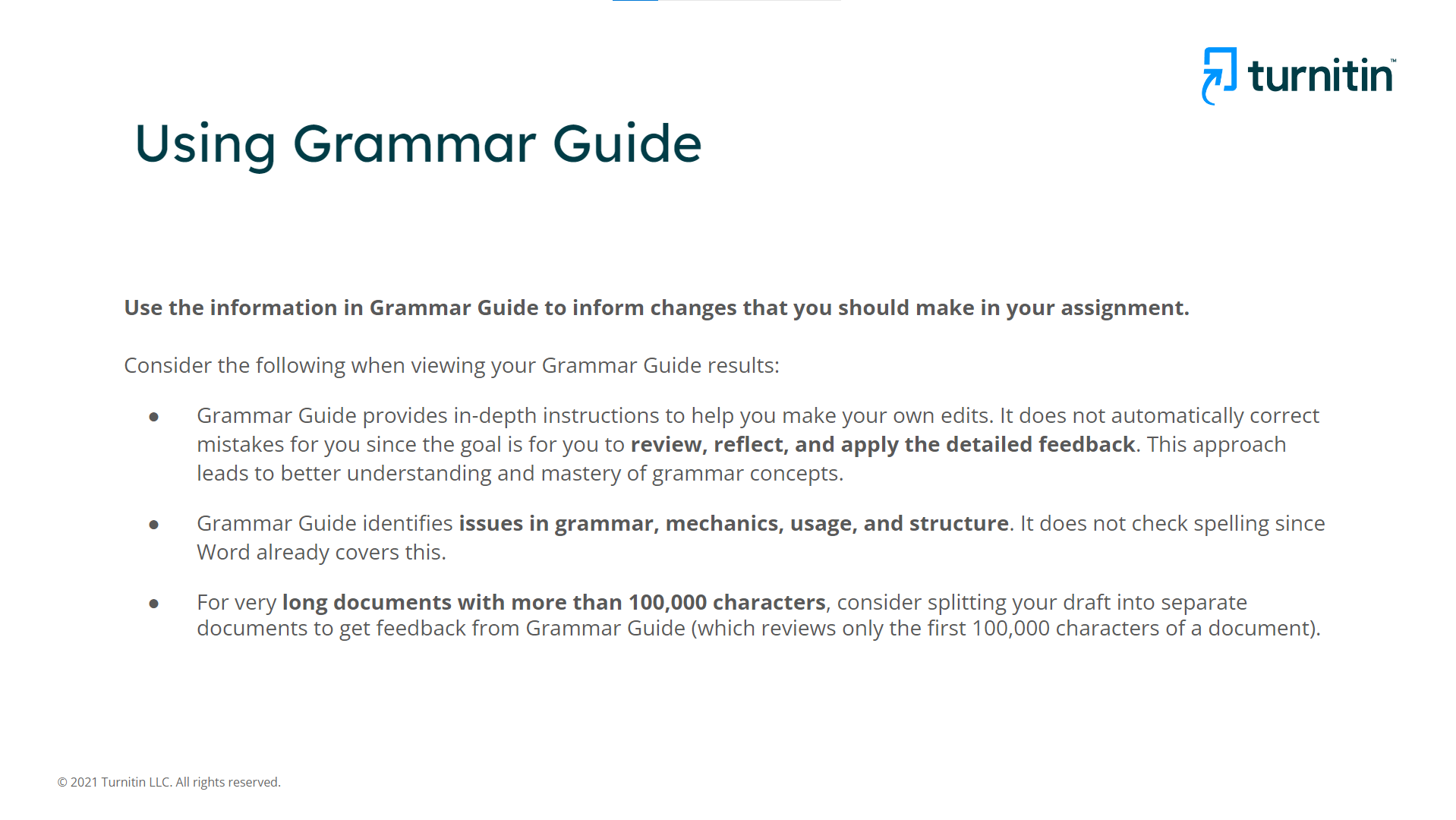
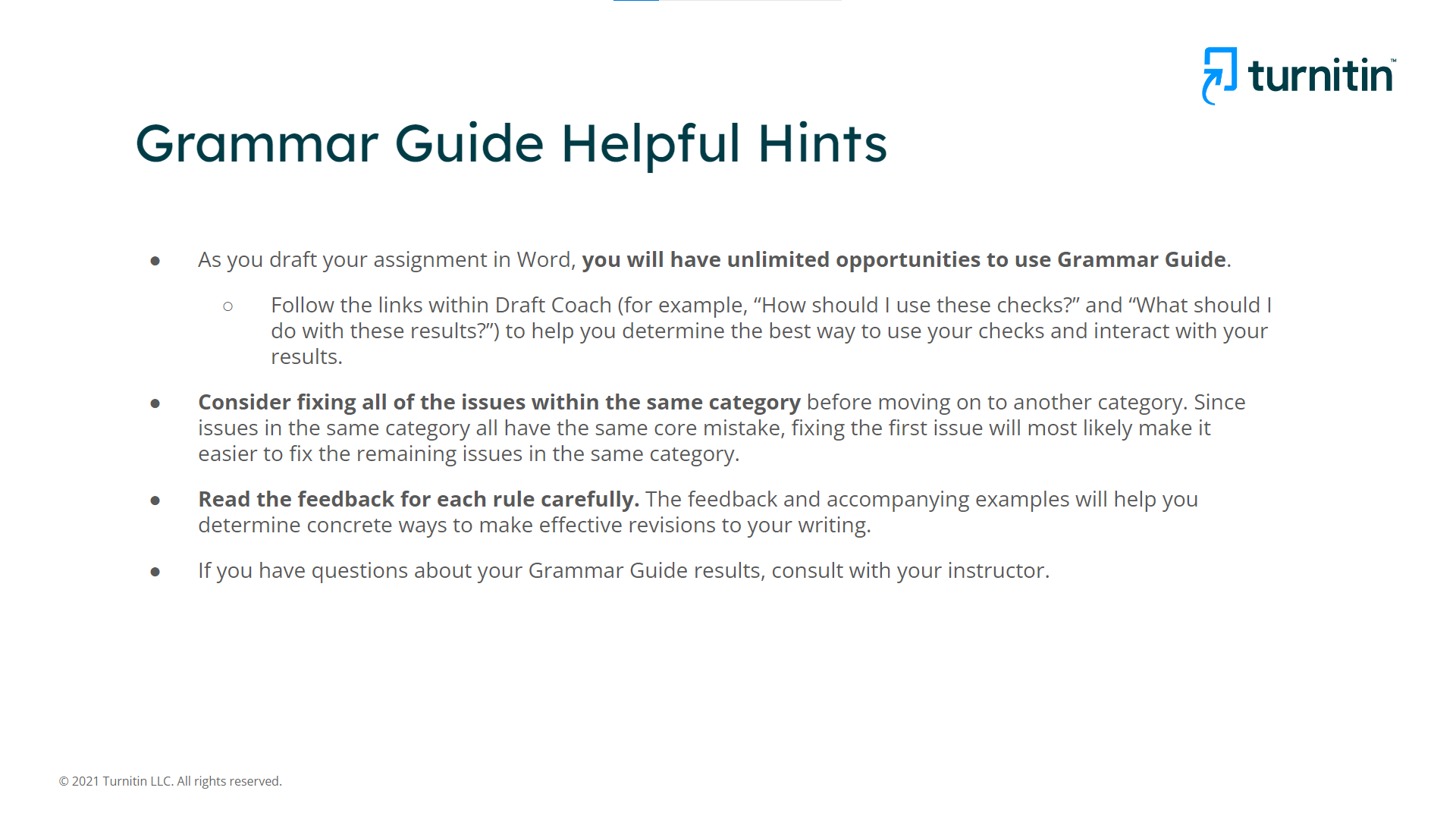
Draft Coach is a tool created by Turnitin that can help you avoid plagiarism, as well as help you with your writing, citations, and grammar.
Draft Coach One Pager
The one-pager is also available in Hindi, Punjabi, and Simplified Chinese.
UPCOMING WORKSHOPSVIEW THE WEBSITE AS A PDF
Draft Coach is a tool created by Turnitin that can help you avoid plagiarism, as well as help you with your writing, citations, and grammar. This resource is free for all KPU students and can provide you with instant feedback before you submit your assignment to your instructor. Your instructor will not have access to your Draft Coach submissions or feedback and while it is not mandatory for students to use Draft Coach, it can be a useful tool to help you develop your academic writing skills and identify areas for improvement.
Please note that submitting your assignment to Draft Coach does not replace submitting your assignment to your instructor. After using Draft Coach and making any needed changes, you will need to download a copy of your assignment to submit to your instructor (you do not need to submit your Draft Coach results to your instructor).
Draft Coach provides three types of checks:
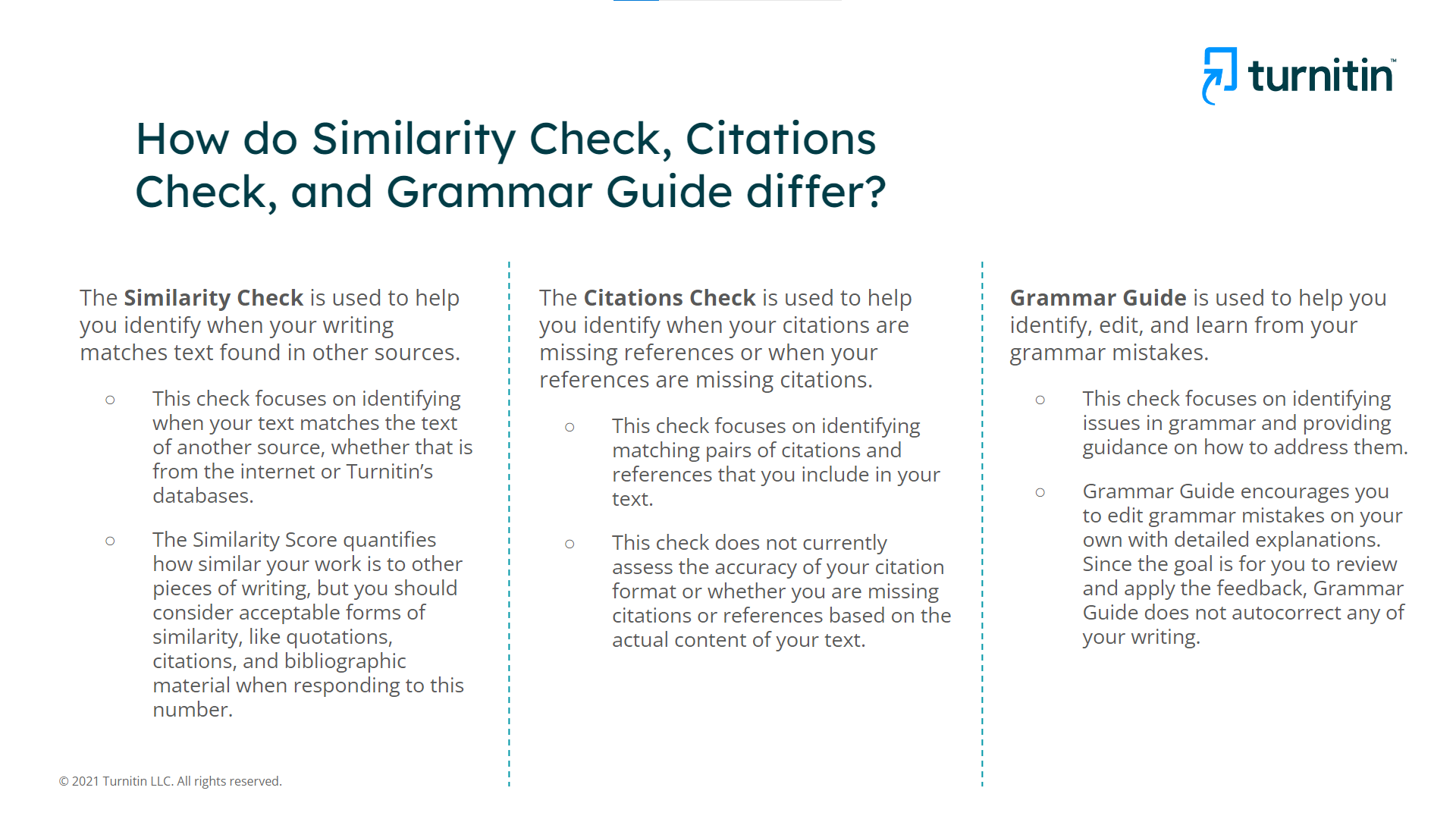
Plagiarism is presenting the ideas and words of others as your own without giving proper credit to the original sources. Draft Coach produces a similarity report that highlights the parts of your work that are similar to other pieces of writing. If something is similar, it doesn’t necessarily mean that it’s plagiarized, but it flags it so you can check if it might be a case of unintentional plagiarism. Click to learn more about how to read the Similarity Report.
Draft Coach will check your work against the Turnitin database which includes its global student papers database, the internet, and premium scholarly publications. However, Draft Coach does have limitations and it is possible that it will miss some instances where work is copied from another source without credit being given. Use Draft Coach as a tool, but don’t rely solely on it – just because Draft Coach doesn’t identify something that has been plagiarized doesn’t mean that your instructor won’t notice it!
Draft Coach is an add-in in Microsoft Word for the Web. You can access Word on the Web by logging in to Microsoft 365 with your KPU student email account (not personal email account). Please note it is only available on the browser version of Microsoft Word, not the desktop or app version. Draft Coach can be found under the “Home” Tab under "Add-ins". For a step-by-step on how to do this, visit the page Adding Turnitin Draft Coach to an Online Microsoft Word Document. If you have technical difficulties accessing Draft Coach, contact the IT Service Desk.
We suggest writing your assignment where you typically do (e.g. on the desktop version of Microsoft Word or in Google Docs) and when you are ready for feedback, copy and paste your work into a Microsoft Word for the Web document. When you copy over your work, we suggest leaving out any personal information (such as your name, student number, or email address).
It can be a good idea to plan ahead to make sure that you have enough time between when you submit your assignment to Draft Coach and the assignment due date. This will make sure that you are able to make changes and improve your work as suggested by the feedback that Draft Coach provides.
When you use Draft Coach, your personal information and data are stored indefinitely on a server in the United States. This could include, but is not limited to, anything that you are submitting to the Draft Coach Similarity, Citation, and Grammar checks, as well as details on when and how you are using Draft Coach. When you submit your work to Draft Coach, we suggest removing any identifying information such as your name, student number, or email address.
Since using Draft Coach is not mandatory, if you are uncomfortable with having a specific assignment stored for a long time (potentially permanently) on a server outside of Canada, you can still seek writing and citation support from the KPU Library and KPU Learning Centres.
If you choose to use Draft Coach you should be aware of how Turnitin manages your Personal Information (as defined below) so that you may make informed decisions about the use of Draft Coach.
Turnitin collects your name, student email address, work submissions, and metadata (“Personal Information”) when you submit drafts of your assignments to Draft Coach.
Turnitin retains a copy of your submissions indefinitely in order to build Draft Coach’s inventory of works against which future submissions will be compared for plagiarism and to continually improve their services.
Your submissions to and feedback from Draft Coach are linked to your identity within Turnitin’s databases and stored outside of Canada in the United States. You are encouraged to remove identifying information about yourself from your submissions to Draft Coach, such as your name, email address, and student number; not to submit sensitive Personal Information about yourself; and not to submit Personal Information about others.
You are responsible for managing your submissions to and feedback from Draft Coach. KPU will not be able to provide you with copies of these materials.
KPU does not directly control or monitor the information management practices of Turnitin, nor does KPU guarantee the security of personal information provided to Turnitin while using Draft Coach.
You are encouraged to read Turnitin’s Privacy Policy for more information about the processing of your Personal Information by Turnitin prior to using Draft Coach.
Look through the different tabs on the right side of your screen to access the Similarity Check, the Citations Check, and the Grammar Guide. You can click on the links in Draft Coach to learn more – examples include “How should I use these checks?” and “What should I do with this score?” as shown in the image below. You can also watch our video of a student using Draft Coach at the top of this page.
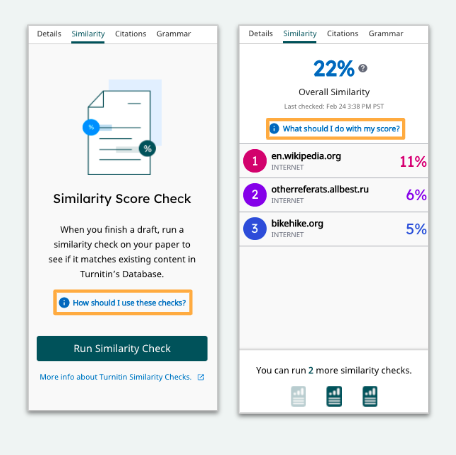
To learn more about the three checks, visit Turnitin’s Website or see below:
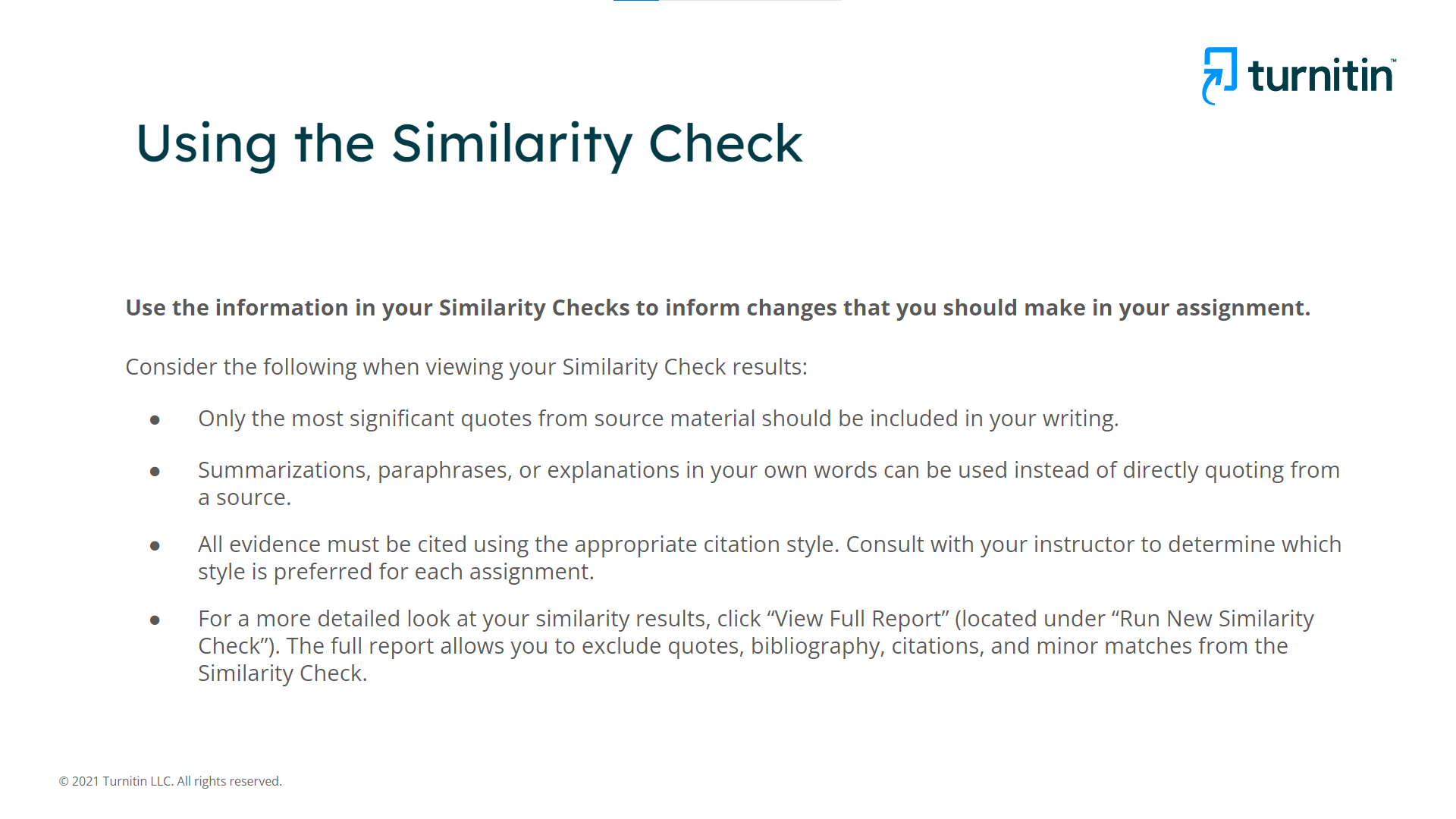
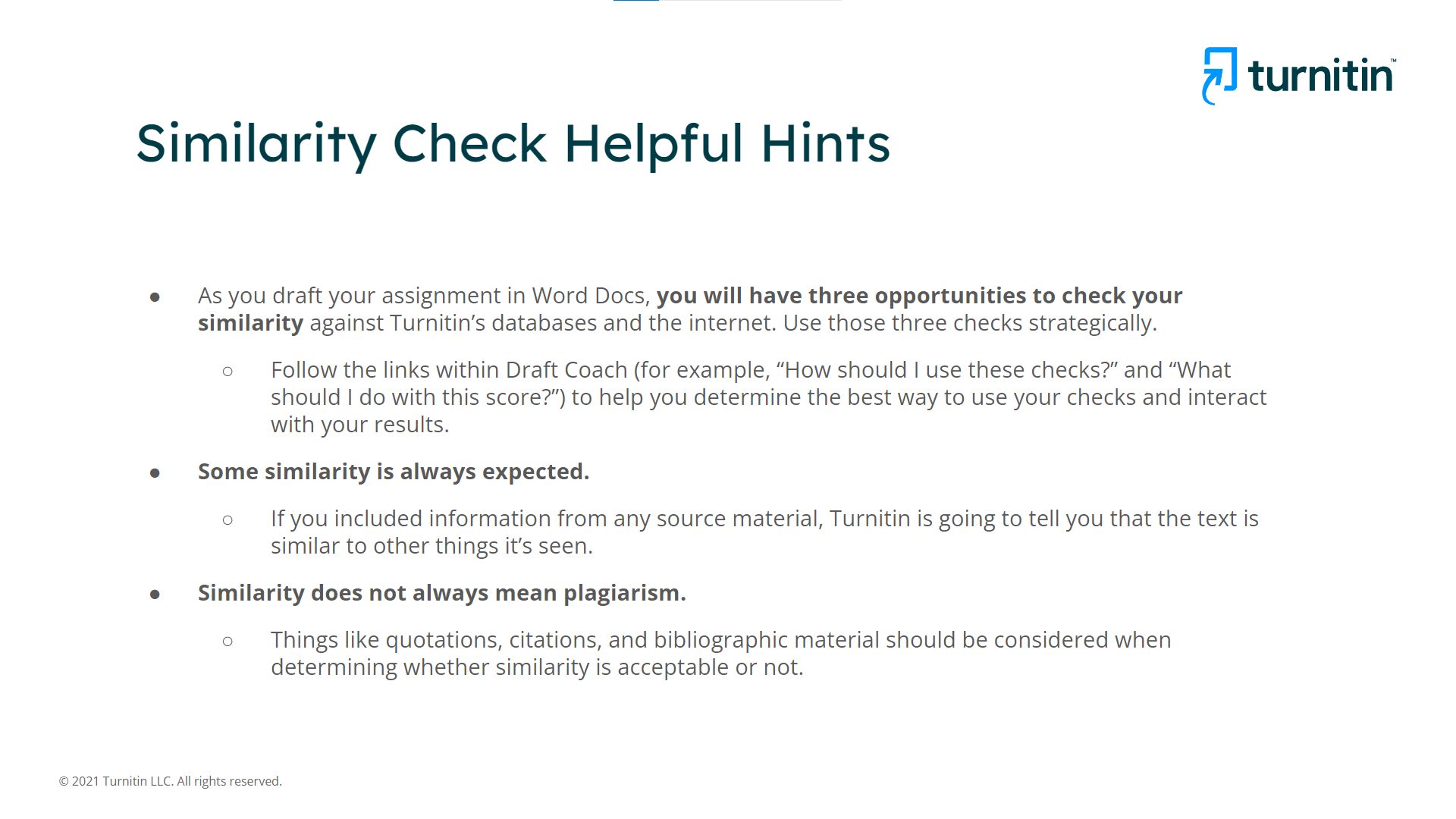
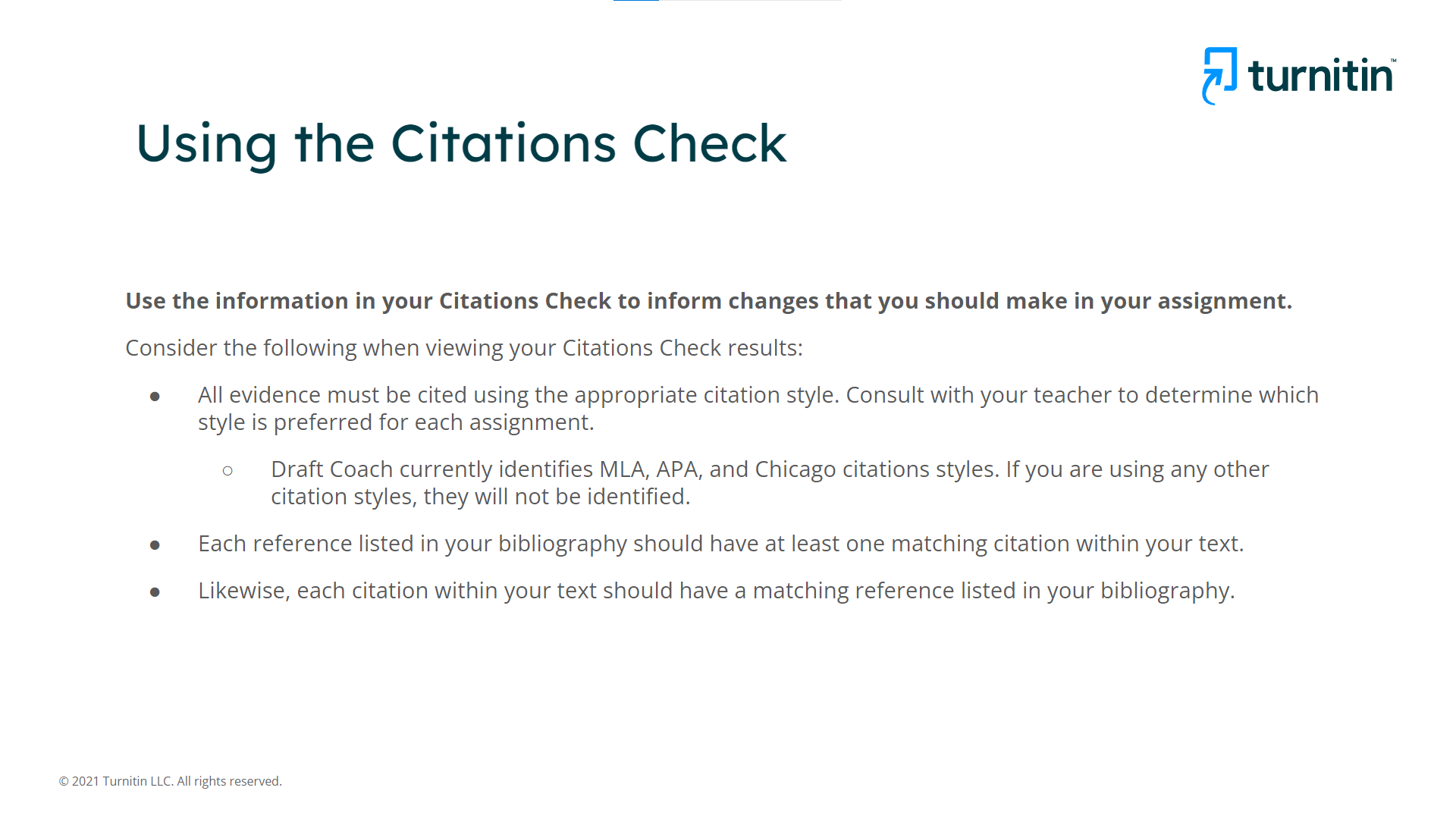
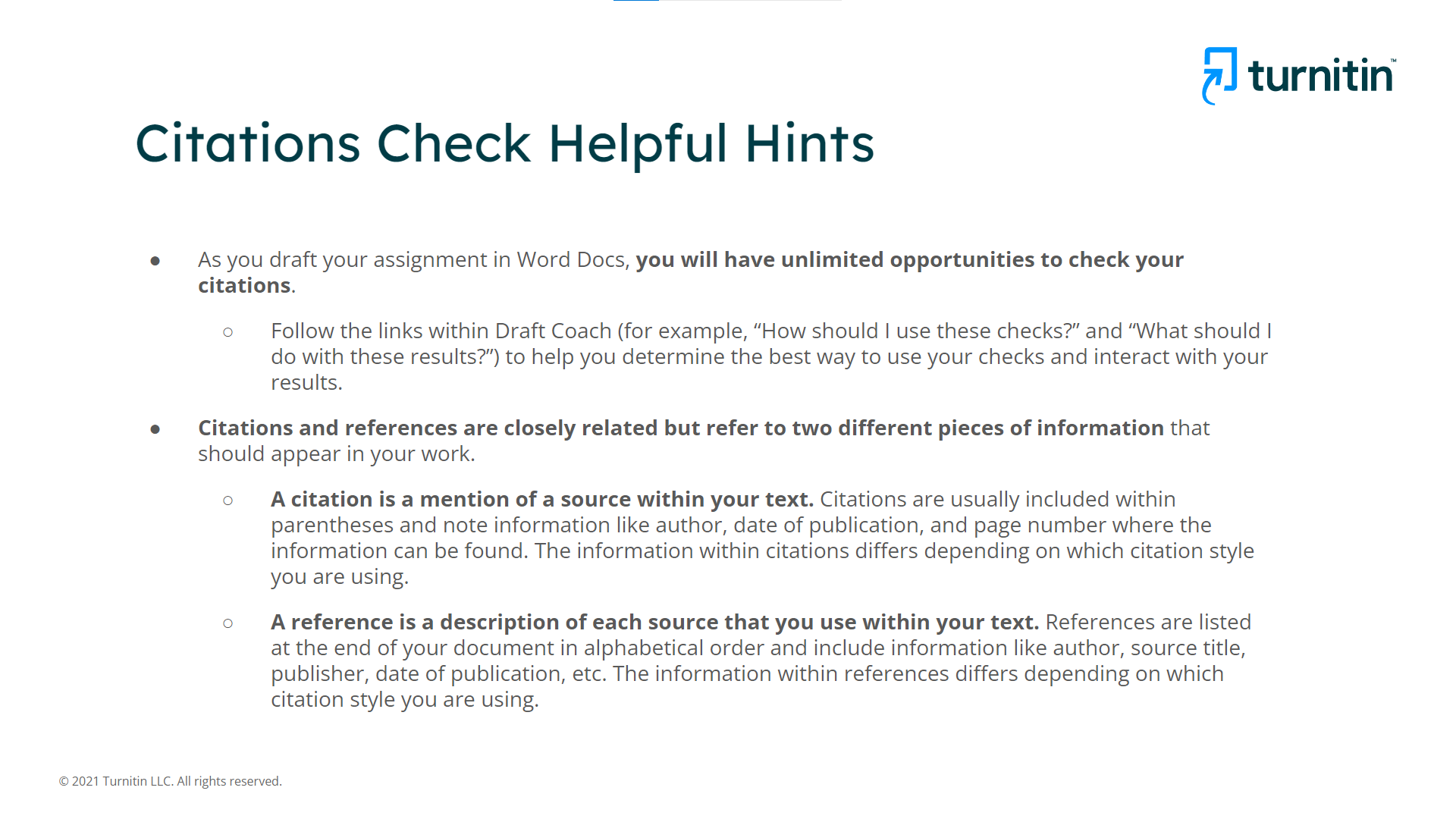
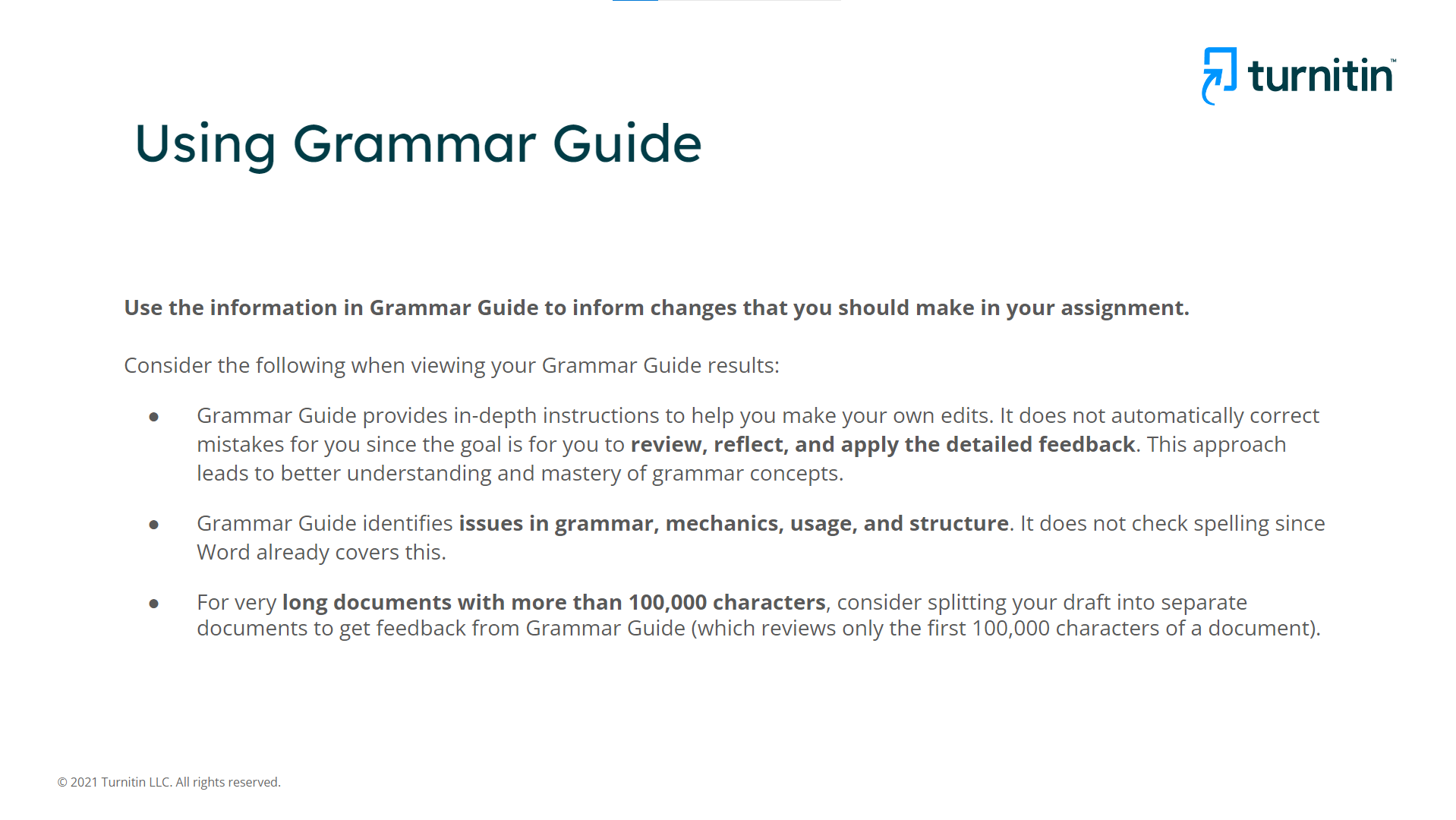
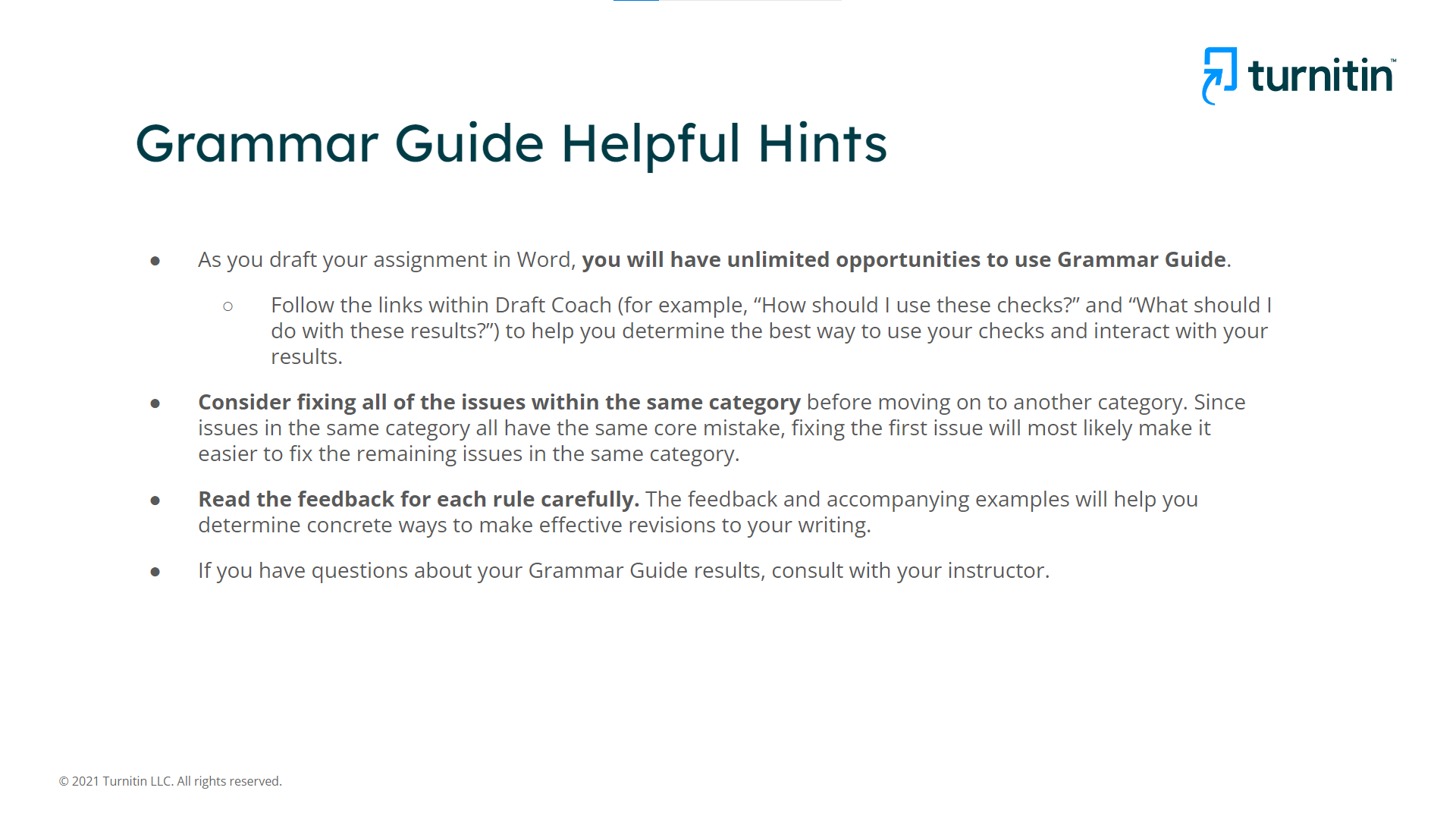
Don’t panic! A high similarity score doesn’t always mean that it’s plagiarism – start by going through each of the sources that have been identified. Draft Coach will tell you the source that your writing was similar to and you can take a look to decide if it needs to be changed or paraphrased better.
Draft Coach will also sometimes flag quotes that you used or parts of your reference list.
Draft Coach has a setting where you can exclude quotes, bibliography, and citations from the Similarity Check. You can find this by clicking “View Full Report” (located under “Run New Similarity Check”). If you are unsure if something would be considered plagiarism or not, check with the KPU Library!
Since you have a limit of three similarity checks, we recommend that you take some time to make substantial changes based on the feedback received before resubmitting.
Even if Draft Coach gives you a low similarity score, there may still be areas that you can improve – there might be:
Make sure to review the assignment instructions and to also check your work yourself – don’t rely only on Draft Coach.
Since you have a limit of three similarity checks, we recommend that you take some time to make substantial changes based on the feedback received before resubmitting.
The KPU Learning Centres are here to support you with your writing. You can:
The KPU Library is here to support you with research and citation. You can:
It can be overwhelming to get a lot of feedback from Draft Coach at once. We suggest focusing on one section at a time. If you a meeting with a KPU tutor or learning strategist for more support, it can be helpful to have an idea on what you’d like to work on improving. You do not need to share your Draft Coach report with a tutor to get help, you can use Draft Coach to help you identify areas that you’d like to work on.
Using Draft Coach is your choice. If your instructor is encouraging the use of Draft Coach as part of a course assignment and you are not comfortable with submitting your data to Draft Coach, email your instructor to let them know your concerns. Your instructor will work with you to decide on an alternative approach that accomplishes the same learning goal.
Email the Academic Integrity Unit at academic.integrity@kpu.ca