Multi-factor Authentication is the best way to protect your KPU account.
KPU Information Security recommends adding MFA to your account as early as possible to help keep your data and identity safe.
MFA will be made mandatory to all KPU students in Fall 2024. It is highly recommended you self-enroll right now.
On the following screen, click "Continue" and at last "Submit Request" to be enrolled in MFA.
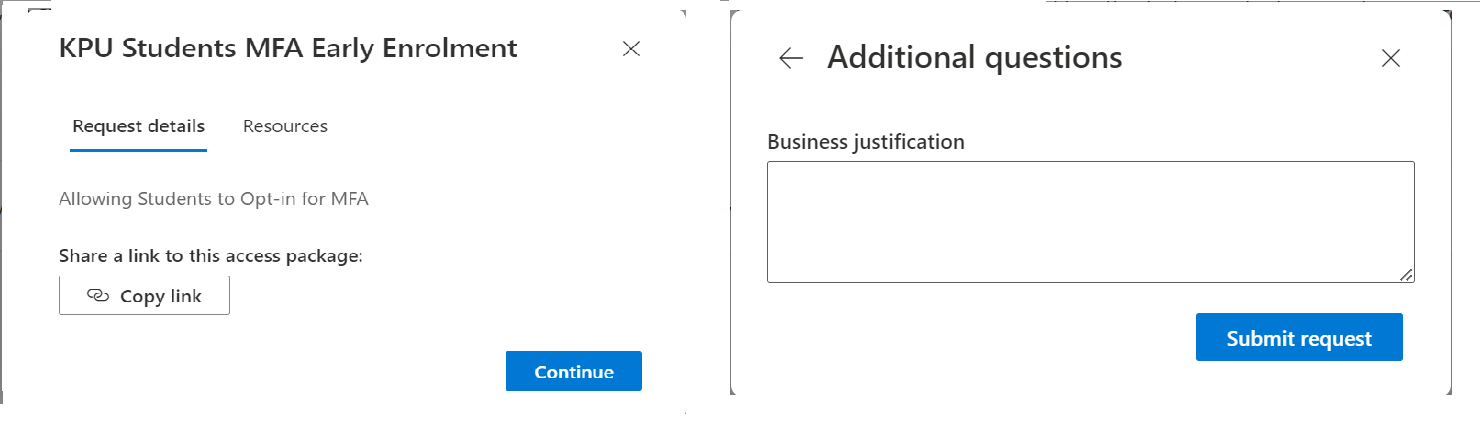
Once enrolled, on your next login you will see the following screen:
Click "Next" to continue.
You will now need to choose what second factor you will use for authentication. KPU supports the use of Microsoft Authenticator and Google Authenticator
KPU Information Security recommends the use of Microsoft Authenticator for your KPU account, as it offers seamless integration within the Microsoft 365 experience, as well as additional security features.
Once you decide on your preferred authenticator, see the corresponding link below for setup instructions.
Setting up Microsoft Authenticator
Setting up Google Authenticator
For more information, visit our MFA FAQ page.