The Library Research Tutorials are now available!
KPU Library Research Tutorial is a self-enrolled Moodle course that covers essential library research skills and strategies. It consists of five core modules. Each module has optional activities worksheets and a summative quiz. Modules are self-paced and take between 15-30 minutes each to complete. The modules are as follows:
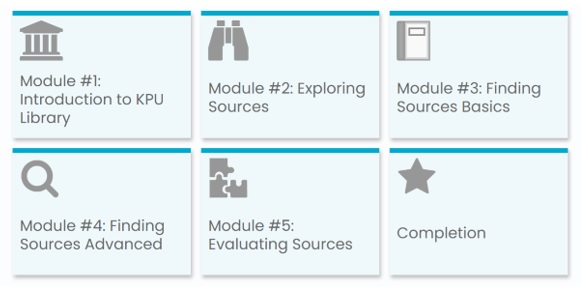
- Introduction to KPU Library
- Exploring Sources
- Finding Sources Basics
- Finding Sources Advanced
Evaluating Sources
To Enroll:
- Go to: https://community.moodle.kpu.ca/course/view.php?id=346. (Please note that this tutorial is on a different Moodle site than your regular classes.)
- Log in with your student ID and password
- Self-enroll in the tutorial by clicking "Enroll Me"
Technical Requirements:
We recommend completing the course on a laptop.
The course should be viewable on all devices, including PCs, Macs, tablets, and smartphones with a variety of different browsers. However, we discourage the use of Internet Explorer as it is not supported by Microsoft anymore.
How do I get the badge?
To get the badge, you will need to reach the end of the tutorial. To do so, you will need to complete all the activities/exercises and final quiz with 100%.
You can redo the activities/exercises and final quiz as many times as you need to get the required percentage to move on.
I have completed the tutorial - how do I find my "KPU Library Research Tutorial" badge?
You can find your badge on your Moodle "Profile." The badge serves as proof of completion. Review the following page for step-by-step instructions:https://kputlcommons.freshdesk.com/support/solutions/articles/43000691910-viewing-your-badges-in-moodle-students-. For other questions about this tutorial, please email us via this page.
Instructors can assign the KPU Library Research Tutorial as a badged option (self-enroll), or individual modules embedded into their courses (this option allows instructors to edit interactive materials such as the worksheet and H5P quizzes). Each module set also contains an optional worksheet that instructors may wish to assign in conjunction with the modules, whether badged or embedded.
To assign badged tutorial:
We encourage you to link to the KPU Library Research Tutorial page as the page includes helpful information for students prior to taking them to the Moodle site.
Instructors may wish to incentivize completion of the tutorial with their students by providing bonus marks in the course or making it a requirement in their course. This tutorial typically takes students approximately 2 hours in total to complete. Since it can be a lot of information for students to process, especially of some of the research concepts are new to them, we recommend assigning the tutorial in sections.
To embed in Moodle:
The modules and their corresponding activities are located in OneDrive. If you would like to download them to embed in your course, please contact the library for access to the OneDrive.
For more information or questions or ideas for the tutorial, please email us via this page.